There is a chat system in Onverse, which consists of seven different chats. Each of them has its own color. Originally, there were less chats and a more complicated way to control it. Not to mention, the UI of used to be blue, however as time progressed, it was updated into the window we have now.
Chats[]
Local Chat []

Local chat is the most commonly used as it can be used in many ways. There are two types of messages which this chat can show; Local messages and Shouts. Local messages are those which can be heard from people near you. To be sent, these do not require any special command. Sending a message through this method will display it with a light blue icon of a chat bubble.
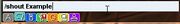
Example of Shout.
Shouts, on the other hand, are messages which can be received by any user on the same instance.For instance, if you shout in The Hub, you will not be heard on Volcano Island, Ancient Moon or any other world or instance. To send it, you must type /shout followed by the message. Sending them through this method will display them with a red icon of a person shouting.
Private Messages[]

Example of PM.
Private Messages (also referred as PM, Instant Messages or IM), are those which can only be read by two people, the sender and the recipient. This is considered the safest channel as the chances of someone knowing about the message's content is low. To send one of these, you have to type /Tell "username" and your message. Sending this type of message will display it with a blue icon with a picture of a mobile phone.
Friends Chat[]

Friends Chat allows users to send messages to all of the people on their Friends List who are online at once. To do it, simply type /Friends followed by your message. As users can choose who is on their Friends List, this channel is often considered to be a group chat. Sending messages through this chat will display it with a green icon with a picture of a person holding its arms up. Friends requests will show here as well.
Guide Chat[]

Guide Chat is the help channel where users can ask questions, report situations and similar related to Onverse. To send a message through Guide Chat, you have to type /Guide followed by your message. These are received by every Guide and Developer online, therefore you will get a reply to what you said written by one of them. However, all messages sent from Guides to other users through this chat will not show the sender's username (it will only display the text sent by "Guide"). The icon for this chat is an orange one with a G on it.
Server Chat[]

The Server Chat is one of the two one-way-only chats. This one, as its tittle indicates, filters every message sent by the server. These include stores changing in your area and messages showing purchases, sells and pick ups. There is no command for this chat as it is not meant to be a social one. If the player attempts to send a message through this window, it will be forwarded to Local Chat. Messages by the Server will have a yellow icon with the picture of a computer.
Game Chat[]
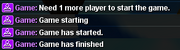
Game Chat is another of the one-way-only chats. Like Server Chat, it is not meant to be a social chat, as it is exclusively used to show messages sent by whichever game the user is playing (Icefall, Splatball, etc). All messages sent through this channel will be forwarded to Local Chat. Messages by the Game will have a purple icon with the picture of a joystick.
Emoticons[]
Emojis are included as a way of expressing yourself in any chat channel. There are a total of 24 emojis usable in the chats, including the following commands and their images: o.O ![]() :'(
:'( ![]() >.<
>.< ![]() :|
:| ![]() <3
<3 ![]() </3
</3 ![]() :*
:* ![]() :(|)
:(|) ![]() :v
:v ![]() ~@~
~@~ ![]() 8x
8x ![]() -_-
-_- ![]() (%)
(%) ![]() :(
:( ![]() :)
:) ![]() >:)
>:) ![]() :@
:@ ![]() :O
:O ![]() :P
:P ![]() P)
P) ![]() B)
B) ![]() 0:)
0:) ![]() :D
:D ![]() ;)
;) ![]() . Some of the emoticons have also been implemented into higher quality SVG images by Pluto is a Planet as seen to the right.
. Some of the emoticons have also been implemented into higher quality SVG images by Pluto is a Planet as seen to the right.
Trivia[]
- Announcements will display on every chat when they are sent.
- You do not always have to type the whole command in order to send the message to its desired chat. There are various commands with similar starts. Therefore, in the case of one which do not share letters, the system will automatically know which is wanted if the first letters are typed. For instance, /shou and /F are enough.













